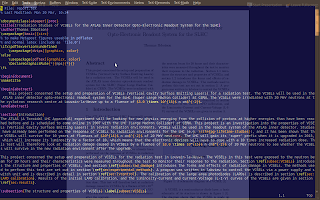
Thought I'd have a go at making a my gvim fullscreen. At the same time I thought it would be cool if it were also transparent. You can see what it looks like in the screenshot. Here I am editing a LaTeX file, using Vim-LaTeX and I have the pdf open behind it.
To do this I needed to turn on the shortcut in Gnome for making windows fullscreen. System->Preferences->Keyboard Shortcuts->Toggle fullscreen mode which I set to Alt+F3.
To make the screen transparent I used transset, which is available in the repositories. To use it run transset in a terminal which gives you a cross as a pointer and simply click on the window you want to make transparent. It will set that window to 75% transparency for you. Note that you have to be running a compositing manager i.e. Compiz for this to work.
I also put this line in my .gvimrc:
set guioptions-=T
which gets rid of the toolbar. I'll probably fiddle further with these settings later depending on how much stuff I want on the screen.
No comments:
Post a Comment